5.2 KiB
一次大备份
- My GREAT server board!
- Alpine? no
- Fedora ♥️
- I use Arch btw
- FTP? no
- Oops, SDcard broken!
- iPad
- HUAWEI 啊啊啊
- Backup /home
- Change drive
- 扩展阅读
我的数据安全之前一直不能得到保障. 家里人没有好的备份习惯, 所有数据都放在一个盘上, 也没有清晰的命名规则. 我必须自立自强, 将所有数据进行备份!
My GREAT server board!
CPU: 6-core Intel Xeon E5645 Mem: 8GiB Graphics: Device-1: AMD Juniper PRO [Radeon HD 6750] driver: radeon v: kernel tty: 80x21 resolution: 1366x768 BIOS: ami 机箱: 纸壳
平常不开 CPU 风扇就 40 度, 开风扇 25 度 :) 但是这种 IO 密集型任务南桥会很烫烫烫, 所以还是开着
Alpine? no
Alpine 是一个很好的发行版, 使用 "suck less" 的 musl 和 OpenRC ps 看进程不到一页 但 是
- 我开始使用 Linux 是 systemd 已经占领天下了, 所以使用的非常熟练, 而 OpenRC 没那么熟
- vsftpd
500 OOPS child died解决不了
Fedora ♥️
所以我转回熟悉的 Fedora Server 了, 开箱即用, 安全 (SELinux), 稳定 这些对于服务器来说是很重要的
至于 GUI 环境, 根本不用, tty 多美妙!
当然, 要用 tmux 做一些复杂的工作
Cockpit 有一处翻译有点搞笑
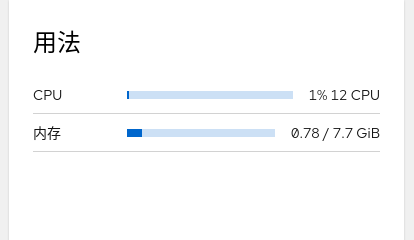
I use Arch btw
2023.8 厌倦了 Fedora, 切换到 Arch Linux, 没错我很疯狂
FTP? no
刚开始我想用 ftp, 因为 linux 下用的熟悉 但 是 ftp 没法保存时间戳等元数据 所以果断选择 Samba
Oops, SDcard broken!
我的第二张 SD 卡!
这张卡是用的最久的, 自从 2019 年下学期.
结果 有一个文件夹 Input/Output Error 了, 这也是预料到的,
毕竟经过了三个相机, 而且之前 Windows 上读就有些问题.
后来 testdisk 没完全修好, 还好坏的那个文件夹在别的盘有备份
Warning: number of heads/cylinder mismatches 255 (FAT) != 64 (HD) Warning: number of sectors per track mismatches 63 (FAT) != 32 (HD) Warning: the current number of heads per cylinder is 64 but the correct value may be 32.
Oops, 128G USB drive broken!
这个救不了了, 完全无法读
iPad
使用 ifuse 挂载. 注意, 如果想看到更多文件夹要手动挂载而不是文件管理器自动的(只能看到照片)
似乎我那个老主板 iPad 识别不着, 哈哈
所以就远程
HUAWEI 啊啊啊
备份我妈的手机, 并不像之前那几个手机那么简单… 她自从换到华为之后, 相片都自动存的云, 她也不知道发生了什么. 然后前年, 空间不足. 这些云存储厂商都是, 想方设法引导你使用并且依赖他们的服务, 然后让你充钱!
华为拍出来的图片都是带经纬度的, 吓人! 而我之前几个手机都没有这个 "贴心" 的功能
It's the metadata, stupid
手机相册里的图片, 有些是能看见, 但仔细看, 是云上的, 本地只有预览. 下呗, 一次不能超过 500个 或 1.75G 然后有些 zip 文件还是坏的:
Archive: foo.zip
End-of-central-directory signature not found. Either this file is not
a zipfile, or it constitutes one disk of a multi-part archive. In the
latter case the central directory and zipfile comment will be found on
the last disk(s) of this archive.
note: foo.zip may be a plain executable, not an archive
unzip: cannot find zipfile directory in one of foo.zip or
foo.zip.zip, and cannot find foo.zip.ZIP, period.
后来发现 FireFox 似乎产生了 .cache/.fr* 一些缓存文件 (下载文件的完全拷贝)
Backup /home
家目录也得备份啦, 当前系统最重要的数据都在那. 选项参考依云的博客
rsync -aAXxvh --numeric-ids --info=progress2 --exclude-from=rsync-exclude /home/digua DEST忽略掉一些不用的目录
minecraft VirtualBox VMs qemu chroot rpmbuild kernel tmp .cache .cargo .rustup .emacs.d/eln-cache .emacs.d/emacs .local/share/docker
Change drive
我之前的那个 WD 金盘噪音和振动有点大, 我整个桌子都能感受到,
而且我那个盘没有使用分区表, 是直接在裸盘上创建的文件系统…
所以我准备换成一个更安静的东芝的盘用于日常备份运行, WD 的就用于同步备份那个盘.
所以现在第一次需要先把数据完全拷过去过去, 之后就可以 rsync 增量备份了.
先 xfs_fsr 减少一下碎片, 然后开始备份.
正常来说用 dd 就行了, 但是 dd 的缺点放大到 1T 的数据量上就是大问题:
dd 也会拷贝空的部分
emm… 有什么解决方案
serverfault: dd on entire disk, but do not want empty portion
这里主要讨论的是把磁盘剩余空间都填满 0, 然后再忽略/压缩 不好!
ArchWiki: Disk cloning
提到了 Partclone "free-space aware"
好!
然后: bad superblock, 因为目标盘多了 2048 字节的分区表, 所以使用了危险的 -C 选项导致的
xfs_copy
也不行, 也是因为空间差那么一点